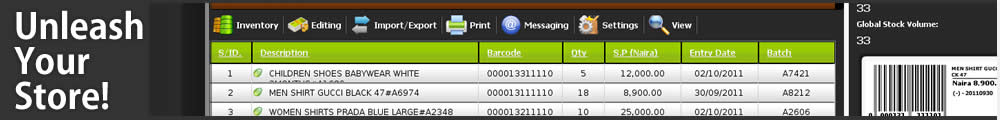Store Harmony Inventory
Inventory and How Items Are Defined Into Definition Categories
Inventory Definition categories represent classifications given to your stock so that you can better visualize them later. Typical advert terms used are suitable like SHOES, LAPTOPS, TEXTBOOKS. Obviously nobody will work into a store and ask "I want to buy TEXTBOOK". it's obvious the next question will be "Which One, What's the name?". This is the difference between definition categories and item description. But the owner of the business can walk in to ask, "How much has SHOES fetched us this month?". This is where definition categories become a powerful tool for giving answers to business owners
Understanding Stock Item Description System
In order to successfully maximize harmony, you have to learn how harmony thinks. Having a basic grasp of this pattern of thought is vital in its proper use.
Harmony arranges all items in contextual categories. For Instance, A Boutique. Take for instance you may have a sets of items commonly known as Jeans even though other attributes may vary generally. Jeans is a parent heading for many of such items in its class. Then we have tommy jeans, true religion jeans etc. then some for men, some for women and then some with double back pocket and maybe some without pocket at all. Such complication in certain stores such as boutiques gave birth the system harmony uses to describe items.
Harmony groups all items into 5 headings where each sub-heading inherits the attributes of its parent heading. Even though Tommy jeans and True religion jeans are both jeans, they both inherit the name jeans but still they are not the same thing.
We have the A layer, the B Layer, the C Layer, D layer and the E Layer all connected in a tree form. A1B2C2D1E4 will represent the 4th E connected to the 1st D, connected to the 2nd C, connected to the 2nd B all connected to the A1.
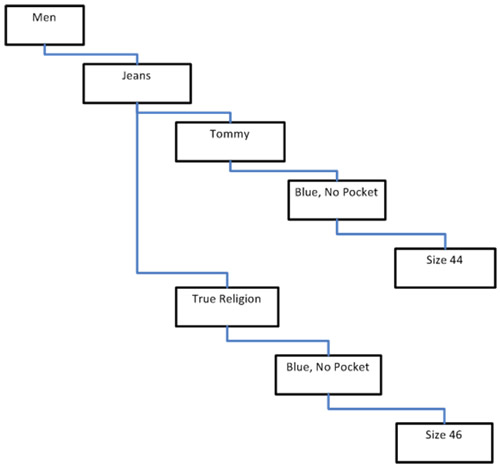 Even though they are both Blue, No Pocket Jean, the fact that the Label or the designer property over them has changed has affected the property of both items. They are no longer the same to the system. How a shop owner wants to implement this is really up to them. Every shop owner may have their own categorization system but implementing this is simply up to them.
Let's take another example. TABLETS
Both Motorola Zoom and Apple IPAD are both tablets and will both fall under tablets but they are fundamentally different. You could ask, "Are People Buying Tablets?" Yes they are buying. "Which of the Tablets Are They Buying?" ...Oh! The IPAD. You could have Mobile Devices > Tablet > Apple > IPAD > IPAD2 and we could have Mobile Devices > Tablet > Apple > IPAD > IPAD1. Version 1 iPAD may perform better than version 2 maybe partly because it's cheaper.
When giving names to items, harmony easily allows the user to utilize the categorization system to create names that are hierarchical for your items. Off course using this properly is very complex for some stores.
The usage of the inventory is not limited to this category paradigm concept, you could as well just type the name of the item and move on without giving any regard to the category system whatsoever. its left to the shop owner to design how they intend to map and name their store items to better give them an idea of what's going on.
Even though they are both Blue, No Pocket Jean, the fact that the Label or the designer property over them has changed has affected the property of both items. They are no longer the same to the system. How a shop owner wants to implement this is really up to them. Every shop owner may have their own categorization system but implementing this is simply up to them.
Let's take another example. TABLETS
Both Motorola Zoom and Apple IPAD are both tablets and will both fall under tablets but they are fundamentally different. You could ask, "Are People Buying Tablets?" Yes they are buying. "Which of the Tablets Are They Buying?" ...Oh! The IPAD. You could have Mobile Devices > Tablet > Apple > IPAD > IPAD2 and we could have Mobile Devices > Tablet > Apple > IPAD > IPAD1. Version 1 iPAD may perform better than version 2 maybe partly because it's cheaper.
When giving names to items, harmony easily allows the user to utilize the categorization system to create names that are hierarchical for your items. Off course using this properly is very complex for some stores.
The usage of the inventory is not limited to this category paradigm concept, you could as well just type the name of the item and move on without giving any regard to the category system whatsoever. its left to the shop owner to design how they intend to map and name their store items to better give them an idea of what's going on.
Items and Updating Stock
Items or stock are made basically of Description, Their Selling Price, Their Starting and Available Qty, Their Cost Price. In Design, a host of attributes exists which will not be discussed here. Item A | 20,000 Naira | 10 - this costs 20,000 naira and we have 10 of it in store. As you sell off course, this number goes down. Selling is not the only thing that affects your inventory, there is damages, loss, theft, expiry goods, etc. These all somehow deduct your stock. Also you have stock increases from time to time as you invest and buy more stuffs, you store grows. Adding new items to store requires the understanding of 2 foundational paradigms.
New Batch Inventory New Batch Inventory allows you to enter items though the same in characteristics but as though they are different items. The New Batch Inventory is particularly useful when you have new items that have the following characteristics:
- Came in at a different cost price
- Expires and Have Different Expiry Dates
- Was Returned After Purchase and You intend to depreciate the Value
Update Batch Inventory Update Batch allows you to simply increment the present quantity of a particular item. If it was 5 in store before and you added 2, it will become 7. This type of inventory update is useful in situations where prices do not change often and for items that never expire such as books
© 2011 Store Harmony
10, Usman Sarki Crescent, Habibat House, Utako District, Abuja, Nigeria.
Tel: +234 (0) 9 871 3003
Email: info@dabarobjects.com
Web: www.dabarobjects.com