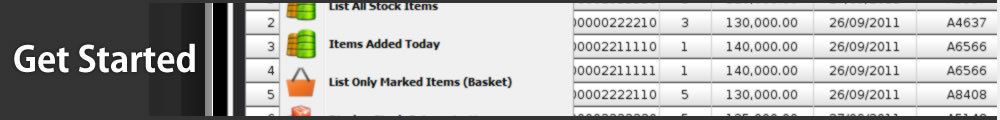Store Harmony (FAQ) Frequently Asked Questions
Most questions you may have or challenges you may face may already have been discovered and answered on this page. Please read here from time to time to discover frequently asked questions related to your installation and activation.
How do I upgrade my license?
In order to upgrade your license, you will need to purchase the activation code equivalent to the license you wish to upgrade to e.g. if you have a store, with a stock volume of 1000, and the license equivalent to that stock volume, and you wish to upgrade to a license equivalent to a stock volume of 5000, you will need to purchase an activation code for your required upgrade. The activation code can be obtained from one of our verified resellers.
Once you have obtained your activation code launch your Store Harmony Software, click on the help option, which can be found on the software window, and then click upgrade. After which you enter your purchased activation code.
How do I get support/help?
Support is offered in two levels, hardware support and software support.
Hardware support is in relation to problems you encounter with your computer system, mouse, UPS, barcode scanner, keyboard, Operating System, internet connection, etc. Problems found in relation to your hardware is directed through your local hardware vendor i.e. where you initially purchased the above stated items. DabarObjects Solutions is not responsible for any problems found with your hardware.
Software support is specific to problems encountered with the Store Harmony Software, e.g. functional errors, online marketplace related issues, etc. Click on the help option located on the software window, and then click support. Provide us with the details of the problems you are experiencing with the software, ensure you are connected to the internet, and then send your request. You shall receive feedback within the next 24hrs. Along with this you can also report any problems, by calling the Dabar Objects Solutions helpline, or by visiting our website, www.storeharmony.com/support and sending your request.
For enterprise users having their own LAN running specialized databases, database troubleshooting related support, which is usually performed on-site, is provided for a fee.
My Store Harmony is not starting, why?
If you are experiencing this problem it could be for the following reasons;
Do you have java installed? Remember Store Harmony needs java installed on your system to run effectively, check if java is installed on your system. To obtain java, visit www.java.com.
Your installation file is probably corrupted. If this is the case, you will need to download a new copy of the Store Harmony Software, and reinstall it. If you purchased the store harmony software from a reseller, return the software package to your reseller for replacement.
Do you have an antivirus programme that is preventing some applications from starting? If yes, then check to ensure the Store Harmony Software is listed as a trusted application.
Can I install my Store Harmony Software on another computer and use the same activation code?
Yes you can install Store Harmony on another computer. However if you will be required to purchase a new activation code for the other computer.
I have 2 shops, can I use my Store Harmony software in both locations?
Sure you can, but however you will need to purchase another activation code for the harmony software resident in your other store.
What is "Welcome Back"?
Welcome Back allows for you to re-activate or relicense your Store Harmony Software. Welcome Back is usually required when the following happens;
Your system crashes without you backing up your license.
What if I forget my admin password and license code?
If this happens, they can both be retrieved from support. Or you could check the message sent to your email and phone, provided for you during activation process. It is advisable not to delete these messages, or to have them saved in a secure location.
© 2011 Store Harmony
10, Usman Sarki Crescent, Habibat House, Utako District, Abuja, Nigeria.
Tel: +234 (0) 9 871 3003
Email: info@dabarobjects.com
Web: www.dabarobjects.com